Download First Touch Soccer 2017 (FTS 17) Apk + Data Files For Android
First Touch Soccer Mod (FTS 2017 Apk) is still available (although old) for Android. It still has nice animation, graphics, gameplay, and 2017 transfers. You can even update the transfers and kits to the latest version if you have the Save Data.
FTS 17 Apk for Android has one feature new version doesn't still have, which is High-quality pitches. After you have gotten Fts 17 Download link below and you launch the game, playing on such a pitch, you will enjoy the game, the design of the pitch is so cool. Instead of the default control design, the controls have a PlayStation similar colors and design. Team kits are original and players rating affects the team's performance.
Become a legend is also in the game, it is called "Sart Player", also, couch mode, competition, Champions League, European League, Training and so much more. Below, you can see some features, installation guide and Fts 17 Download link's Latest version on Android.
Features Of First Touch Soccer 2017 Apk+Obb
Sign new players on FTS 2017, control your team on and off the field, negotiate contracts & fully customize your club’s stadium with our unique stadium editor.
Watch your game come to life as you pass and dribble around your opponents. Intelligent AI makes for the most realistic experience of First Touch Soccer 17 FTS 2017 ever. Score thunderbolts from outside the box, or tiki-taka your way to goal. The possibilities are endless
Test your FTS 17 Mod skills every day with our Match Challenge. Whether you’re the underdogs or clear favorites these matches provide a reason for you to come back again and again.
See Also: FTS MOD FTS 19 Download Apk + Data file Obb
Fts 17 App Requirements
- Android: v4.0 and up.
- 1gb RAM or above
- 500 mb+ internal memory
Fts 17 Download Apk + Data For Android
- Free Download FTS 2017 Apk and Obb File [330 mb]
How To Install FTS 17 Android Game
- Extract the downloaded zip file and copy 'com.firsttouchgames.fts15' in the data folder to your Android/data folder
- Next, Copy the com.firsttouchgames.fts15 in the obb folder to your Android/obb folder
- Now, Copy the file in the player upgrades folder to Android -> Data -> com.firsttouchgames.fts17 -> files and paste it
- Install and open the offline mobile soccer game.

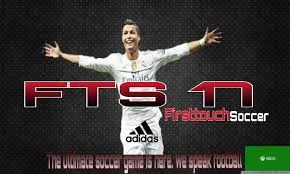















what is the password
Hi,
there is no password on the FTS 2017 game file
This comment has been removed by a blog administrator.