How To Root Any Android 6.0 Marshmallow Devices 2018
Android Tricks: We shall be talking about how to root android 6.0 with pc and without pc this time. Android Root is what few know about and when heard, they want to easily root it. Rooting Android 6.0.1 Marshmallow Devices can be very difficult than other lower version.
Here I have listed some ways to Root Any Android 6.0 Marshmallow Devices 2018 and some root android 6.0.1 apk.
METHOD 1. Using CF-Auto-Root
CF-Auto-Root works for Samsung devices perfectly by flashing the ROM with Odin tool. Here is how to use this tool and root android 6.0.1 with pc
1. Download CF-Auto-Root and ODIN Tool.
2. Now make sure your bootloaders are unlocked before continuing below, if not your smartphone will soft brick.
3. Now connect your Android device to your PC via developers option on your Android Phone.
4. Ones connected, press the volume up and down button at the same time on your Phone.
5. Choose the script file which matches your desktop Os from CF-Auto-Root directory.
6. Now wait for successful flash and your device will now be fully rooted.
METHOD 2. Using SuperSU
This is one of the popular rooting app and method to root Any Android 6.0 Marshmallow Phone.
Now note this;
Make sure you have TWRP installed on your phone, Full battery charge, and your Pc drivers are up to date for easy detection of the phone via USB.
Here is how to use SuperSU package and root Android 6.0.1 with pc.
1. Download and install SuperSU package
2. Move the root zip files to Android Internal Storage.
3. Now switch your phone off and press volume up and down with power button.
4. Now backup your ROM in case of Brick. (Tap backup in TWRP and choose partition (Data, System, Root, Recovery, EFS).
5. Go to TWRP home and tap wipe and factory reset and confirm
6. Now Head to the main menu of TWRP and tap install. Now to Root Any Android 6.0 Marshmallow Devices 2018.
7. Head to SuperSU file and select by swiping confirm for installation.
Reboot your Android 6.0 and enjoy root. Use Rootchecker to be sure.
METHOD 3. Using KingRoot or Towel Root
With KingRoot or Towel Root, you can root android 6.0 without pc. This is safe and the fastest method to easily root your phone. It works on HTC and Samsung S4 Active to S5 More.
- Download KingRoot or Towel Root
They both have similar working methods. If it fails, they will inform you than brick it.
Install any of the Root apps and click root or Make it Rain. Wait for completion.
2. Ones successful, you now have root access.
This is how you can successfully root Android 6 without and With PC 2018.
Kindly inform others! Sharing is caring
SEE ALSO:
Here I have listed some ways to Root Any Android 6.0 Marshmallow Devices 2018 and some root android 6.0.1 apk.
HOW TO ROOT ANDROID 6.0 WITHOUT PC
METHOD 1. Using CF-Auto-Root
CF-Auto-Root works for Samsung devices perfectly by flashing the ROM with Odin tool. Here is how to use this tool and root android 6.0.1 with pc
1. Download CF-Auto-Root and ODIN Tool.
2. Now make sure your bootloaders are unlocked before continuing below, if not your smartphone will soft brick.
3. Now connect your Android device to your PC via developers option on your Android Phone.
4. Ones connected, press the volume up and down button at the same time on your Phone.
5. Choose the script file which matches your desktop Os from CF-Auto-Root directory.
6. Now wait for successful flash and your device will now be fully rooted.
METHOD 2. Using SuperSU
This is one of the popular rooting app and method to root Any Android 6.0 Marshmallow Phone.
Now note this;
Make sure you have TWRP installed on your phone, Full battery charge, and your Pc drivers are up to date for easy detection of the phone via USB.
Here is how to use SuperSU package and root Android 6.0.1 with pc.
1. Download and install SuperSU package
2. Move the root zip files to Android Internal Storage.
3. Now switch your phone off and press volume up and down with power button.
4. Now backup your ROM in case of Brick. (Tap backup in TWRP and choose partition (Data, System, Root, Recovery, EFS).
5. Go to TWRP home and tap wipe and factory reset and confirm
6. Now Head to the main menu of TWRP and tap install. Now to Root Any Android 6.0 Marshmallow Devices 2018.
7. Head to SuperSU file and select by swiping confirm for installation.
Reboot your Android 6.0 and enjoy root. Use Rootchecker to be sure.
METHOD 3. Using KingRoot or Towel Root
With KingRoot or Towel Root, you can root android 6.0 without pc. This is safe and the fastest method to easily root your phone. It works on HTC and Samsung S4 Active to S5 More.
- Download KingRoot or Towel Root
They both have similar working methods. If it fails, they will inform you than brick it.
Install any of the Root apps and click root or Make it Rain. Wait for completion.
2. Ones successful, you now have root access.
This is how you can successfully root Android 6 without and With PC 2018.
Kindly inform others! Sharing is caring
SEE ALSO:



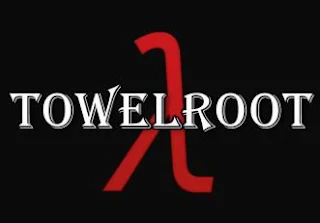











A nice piece of information and looking fabulous, Honest work and please update some more.kingroot apk