Access Facebook Support Inbox On Facebook App and PC
Easily access Facebook Support Inbox On Facebook App and PC. You might have reported something to Facebook and they didn't show you any label to find your reported message. This post shows you ways to find your support inbox.
1. Open Fb on your Android Mobile app,
So might think their Facebook Support Inbox not working, but it does. This process is very easy to apply, It can be done with your PC or mobile app. With now many sayings, let's go to the main reason why you came here
How To Access Support Inbox on Facebook (Computer):
1. Head over to the drop-down menu at the top right as seen below
2. Click on Settings in the drop-down menu
3. Now look toward your left-hand side, you will see support inbox towards the left down with a red ball logo.
4 Click on it, and all messages will be displayed to you.
Quick Access: You can simply type: https://web.facebook.com/support/ on your address bar and you will get to the support inbox in a blink of an eye.
Facebook support inbox response time is less than 24hrs, they reply to me within 12 hours. For more information check support.facebook.com email address
Facebook support inbox response time is less than 24hrs, they reply to me within 12 hours. For more information check support.facebook.com email address
Facebook Support Inbox Mobile App
2. Tap the Navigation drawer icon to the list of options in the navigation drawer.
3. Scroll down to the HELP & SETTINGS section.
3. When the Account Settings screen opens, scroll down and you will see Support Inbox.
3. Scroll down to the HELP & SETTINGS section.
3. When the Account Settings screen opens, scroll down and you will see Support Inbox.
5. Click it and you will see all reports
Quick Access; Simply use any of your browsers and open Facebook on the web. Log in and type this Facebook support inbox link, https://web.facebook.com/support/
Facebook Support Inbox response time isn't much, as soon as they see your message, they will attend to you. Facebook support inbox can help you fix your disabled account.
Facebook support inbox can be used to unban your website URL on Facebook if it was temporary or permanently banned, how?
The chances of your URL limits on Facebook getting lifted is 99.9%, but repetitive violations can result in a permanent ban, though this can still be bypassed as well. Try to not post your link multiple times on social media, especially if it is from your account. Anyone can report your link and if found spammy by Facebook, it will be limited.
In Conclusion: This Is How To Find Facebook Support Inbox On The Facebook Android App And On Computer Or PC.
Facebook URL Ban
Facebook support inbox can be used to unban your website URL on Facebook if it was temporary or permanently banned, how?
- Simple open the support inbox
- Tell Facebook there must be a mistake somewhere concerning your URL limits
- Wait for a reply, in a few days you'll be replied
The chances of your URL limits on Facebook getting lifted is 99.9%, but repetitive violations can result in a permanent ban, though this can still be bypassed as well. Try to not post your link multiple times on social media, especially if it is from your account. Anyone can report your link and if found spammy by Facebook, it will be limited.
In Conclusion: This Is How To Find Facebook Support Inbox On The Facebook Android App And On Computer Or PC.
Read Also:


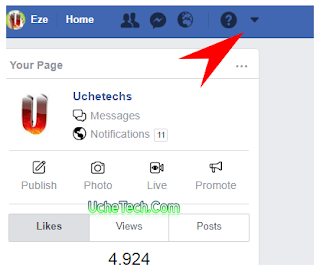














This is a very informative article, it will help many, Nice update
Yes bro, many don't know these
Thanks for the nice tip
thanks for step by step guide
Thanks for coming and commenting
Thanks for the full tutorial bro.
Nice