How to Show Only Mutual Friends on Facebook 2018
Facebook gives users a feature to edit and Hide their friend list and shows only mutual friends to their Facebook friends. So people don't know how to show only mutual friends on facebook, so we are going to learn this together.
It's pretty easy to hide all your friend's list form showing to your friends on Facebook. You might ask, "how come i can see only mutual friends on facebook"? Let's say you have 200 friends on Facebook, and you don't want your friends to see all your friend list, you will activate Facebook to only show mutual friends, in the sense that they will only see friends that are their friends on Facebook too.
It's pretty easy to hide all your friend's list form showing to your friends on Facebook. You might ask, "how come i can see only mutual friends on facebook"? Let's say you have 200 friends on Facebook, and you don't want your friends to see all your friend list, you will activate Facebook to only show mutual friends, in the sense that they will only see friends that are their friends on Facebook too.
Now let us learn the latest way on how to only show your mutual friends on Facebook 2018.
HOW TO HIDE MUTUAL FRIENDS ON FACEBOOK
1. First, click on your Facebook profile
2. Now, you will see friends below your profile, click on it
3. Thirdly, click on the edit button which shows "Manage"
4. Now, choose "Edit Privacy"
5. A popup will display on your Facebook Mobile App screen
6. You will see a screen like the below image
7. Now set it to only me and hit done.
Who can see your friends list?
Remember, your friends control who can see their friendships on their own Timelines. If people can see your friendship on another timeline, they'll be able to see it in News Feed, search and other places on Facebook. If you set this to Only me, only you will be able to see your full friends list on your timeline. Other people will see only mutual friends.
This is How to Only Show, see, activate, hide all friends, arrange, show only mutual friends on facebook. After doing these your friends will only see your Facebook mutual friends.
SEE ALSO:


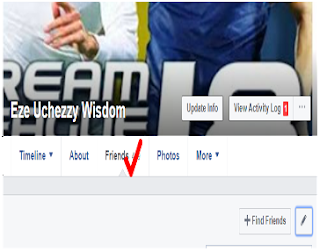
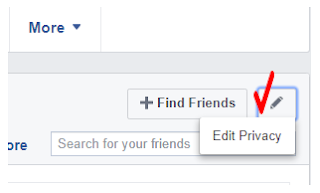













Thanks this works
Thanks for the step by step tutorial, more info here How do I my hide friends list BUT only show mutual friends on Facebook
Thanks for coming and commenting