Vodafone Free Internet with [ShowTime Bundle] using Syphon G Kings
Vodafone Free Browsing for July / August 2018 is now available on UcheTechs Blog and this has been confirmed working by our Ghana Telegram Friends and followers. You can now browse, Chat and download unlimited on your Phone without any limit using Vodafone ShowTime Bundle.
This Vodafone Free Internet Trick isn't capped, in the sense that it is Unlimited, you can use and get unlimited MB on your PC, Android Phone or tablet. We have provided similar Free Net on this site before, e.g was that Of Glo Ghana Free Browsing using Anonytun, and that worked well.
For Us to make use of Vodafone free browsing Trick (FBT) on our respective device, we need an App called - Syphon G Kings 2017 which is also a VPN. I have the updated version of Syphon G Kings which is now called " Syphon G Kings Premium" which has been redesigned and Optimised by me. Meanwhile, you will have to download the 2017 version below, Subscribe to ShowTime Bundle and follow the settings as seen.
SEE ALSO: How to get Free 1GB On Vodafone 2018
REQUIREMENTS
SUBSCRIBE TO SHOWTIME BUNDLE PLAN
N: Not Active
This Vodafone Free Internet Trick isn't capped, in the sense that it is Unlimited, you can use and get unlimited MB on your PC, Android Phone or tablet. We have provided similar Free Net on this site before, e.g was that Of Glo Ghana Free Browsing using Anonytun, and that worked well.
For Us to make use of Vodafone free browsing Trick (FBT) on our respective device, we need an App called - Syphon G Kings 2017 which is also a VPN. I have the updated version of Syphon G Kings which is now called " Syphon G Kings Premium" which has been redesigned and Optimised by me. Meanwhile, you will have to download the 2017 version below, Subscribe to ShowTime Bundle and follow the settings as seen.
SEE ALSO: How to get Free 1GB On Vodafone 2018
REQUIREMENTS
- Vodafone Sim
- Sim with no data or Airtime
- Android phone
- Syphon G Kings Apk Download
VODAFONE FREE BROWSING TRICK (FBT) SETTINGS
SUBSCRIBE TO SHOWTIME BUNDLE PLAN
- Dial *900# Code
- Select 5. (Showtime)
- Select (Mobile/Weekly/Monthly)
- Choose any to proceed
SYPHON G KINGS SETTINGS FOR VODAFONE
1. Open the VPN ( Made by UcheTechs) | Old version For Now
2. Use the settings below, don't use the settings on the image, i'll update that laster
, don't use the screenshots below for reference.
- Tick remove Port
- Proxy Type : Real Host
- Proxy server: https://gitlab.dstv.com
- Real Proxy Type: Default
, don't use the screenshots below for reference.
 |
| DON'T USE THESE SETTINGS YET |
3. Click Save and choose USA as Server.
4. Click More Options
5. Tick "Connect through HTTP Proxy"
, don't use the screenshots below for reference.
6. Click Use system network settings.
Now head back and click connect, it will connect within 10 Seconds. You will be able to download and stream Unlimited on Youtube and other apps.
Don't forget to Share, Sharing is caring. Join Our Facebook Group For Hidden Tricks
, don't use the screenshots below for reference.
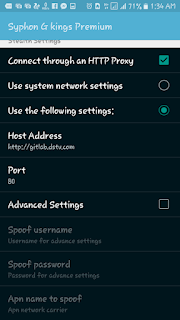 | |
| DON'T USE THESE SETTINGS YET |
6. Click Use system network settings.
Now head back and click connect, it will connect within 10 Seconds. You will be able to download and stream Unlimited on Youtube and other apps.
Don't forget to Share, Sharing is caring. Join Our Facebook Group For Hidden Tricks













The syphon isn't connecting afdoing all the above settings.
It got blocked bro. We are always current, try and visit here daily