Airtel India Syphon G Kings 2018 Free Internet Trick Settings
Airtel Free Internet Trick for India is now available on Airtel Bharti. This is still working and it has been tested by our Gurus to be working. We are utilizing Syphon G Kings 2018 VPN to browse free using a proxy server.
This is our First post related to Airtel India Free internet and I assure you, more tweaks are coming. First of all, this tweak wasn't discovered by us, but more research was done on how to tweak this on Syphon G kings.
Airtel India users can browse and download free without paying a dim for data on their Android or iOS devices. Also, iOS users can benefit from this Airtel free internet trick in India to browse free ones they have Psiphon installed on their device. HTTP Proxy and Port aren't needed so when you download the official Psiphon for iOS, it can be easy to set this up using only the proxy server.
Now, before heading to the settings, I want you all to know be aware of our Telegram channel where we share Internet trick for free daily. Join Now!
Requirements
1. Your Airtel Bharti sim card with zero data and No Airtime
2. An Android device, iOS or PC
3. Your Syphon G Kings 2018 or any tunneling app
Airtel Bharti India Syphon G Kings 2018 Settings
Steps;
1. Use the default APN Settings
2. Download Syphon G Kings 2018 Apk Here
3. Install the app and launch it.
4. On the First Screen, Configure it like this;
Remove Port: Tick it
Proxy type: Real host
Custom Header: X-Online-Host
Proxy Server: www.saregama.com/
Real Proxy: No Proxy
5. Now save the settings and it will connect immediately.
Now you can browse, download and stream videos for free without paying just for free until the host gets blocked.
See Also >> Download UcheTechs Apk to be updated with Free browsing First
Note: This post is for EDUCATIONAL purpose only! You are solely responsible for your action becuase UcheTechs only drop such to alert ISPs of their vulnerabilities.
 |
| Airtel Bharti Free Internet |
This is our First post related to Airtel India Free internet and I assure you, more tweaks are coming. First of all, this tweak wasn't discovered by us, but more research was done on how to tweak this on Syphon G kings.
Airtel India users can browse and download free without paying a dim for data on their Android or iOS devices. Also, iOS users can benefit from this Airtel free internet trick in India to browse free ones they have Psiphon installed on their device. HTTP Proxy and Port aren't needed so when you download the official Psiphon for iOS, it can be easy to set this up using only the proxy server.
Now, before heading to the settings, I want you all to know be aware of our Telegram channel where we share Internet trick for free daily. Join Now!
Requirements
1. Your Airtel Bharti sim card with zero data and No Airtime
2. An Android device, iOS or PC
3. Your Syphon G Kings 2018 or any tunneling app
Airtel Bharti India Syphon G Kings 2018 Settings
Steps;
1. Use the default APN Settings
2. Download Syphon G Kings 2018 Apk Here
3. Install the app and launch it.
4. On the First Screen, Configure it like this;
Remove Port: Tick it
Proxy type: Real host
Custom Header: X-Online-Host
Proxy Server: www.saregama.com/
Real Proxy: No Proxy
5. Now save the settings and it will connect immediately.
Now you can browse, download and stream videos for free without paying just for free until the host gets blocked.
See Also >> Download UcheTechs Apk to be updated with Free browsing First
Note: This post is for EDUCATIONAL purpose only! You are solely responsible for your action becuase UcheTechs only drop such to alert ISPs of their vulnerabilities.


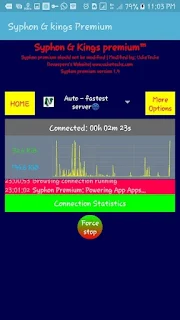











Comments