MTN N0.00 (50MB) Capped Settings For Psiphon/Syphon G Kings
Finally, it is time to reveal the settings of MTN 50MB capped to all my Fans. No more expired Config or expired SSH, you can set up your MTN N0.00 Free Browsing on Psiphon and Syphon G Kings.
This doesn't mean HTTP Injector Config and other VPN aren't working, they are still working. But the stress of updating the SSH accounts of this VPN will be no more, also, you don't have to worry about low server speed. You can use your MTN 50MB Capped Free browsing on Psiphon with inbuilt servers.
This blog (UcheTechs) is always among the first to provide you with the latest Free Browsing. We did that on MTN 1GB Capped and now we are sharing the settings which will enable you to use the MTN 50MB Capped to your very best.
I have provided the settings for Syphon G Kings Premium Apk which has a very good interface and fast servers. It is similar to syphon but faster than it. If you should follow the settings as seen below, then there shouldn't be any problem with the connection. This has been tested by me and it's what I use when others use SSH VPN.
1. Launch your downloaded Syphon G Kings App
2. Scroll down the app, and tick "Remove Port".
3. Proxy Type: Real Host
4. Proxy Server: 212.88.125.164 OR Mtn1app.Mtn.Com
5. Real Proxy Type: Default
6. Real Proxy Port: 80
7. Click OK.
> The App will start trying to connect but disconnect it because we aren't through with the app.
1. Click "More Option".
2. On Stealth Settings, click
> Connect Through an HTTP Proxy
> Use the Following settings:
3. On Host Address, input: 10.199.212.2
Port: 8080
4. Head back to the home screen and Click "Connect".
>> You can choose between servers from the server icon.
You should see the VPN Download and Upload speed reading. Ones it connects, you can then browse with it.
Syphon G Kings is very fast with the MTN 50MB Capped and unlike other VPN, they don't zap MB and also, they are Ads free. Enjoy!.
This doesn't mean HTTP Injector Config and other VPN aren't working, they are still working. But the stress of updating the SSH accounts of this VPN will be no more, also, you don't have to worry about low server speed. You can use your MTN 50MB Capped Free browsing on Psiphon with inbuilt servers.
This blog (UcheTechs) is always among the first to provide you with the latest Free Browsing. We did that on MTN 1GB Capped and now we are sharing the settings which will enable you to use the MTN 50MB Capped to your very best.
I have provided the settings for Syphon G Kings Premium Apk which has a very good interface and fast servers. It is similar to syphon but faster than it. If you should follow the settings as seen below, then there shouldn't be any problem with the connection. This has been tested by me and it's what I use when others use SSH VPN.
MTN N0.00 50MB CAPPED REQUIREMENTS
- Download Syphon G Kings Premium Apk
- MTN 3G or 4G Sim
- H+/3G/LTE/4G Enabled devices
- Android device
- Patience
SYPHON / PSIPHON SETTINGS FOR MTN FREE BROWSING
1. Settings One:
1. Launch your downloaded Syphon G Kings App
2. Scroll down the app, and tick "Remove Port".
3. Proxy Type: Real Host
4. Proxy Server: 212.88.125.164 OR Mtn1app.Mtn.Com
5. Real Proxy Type: Default
6. Real Proxy Port: 80
7. Click OK.
> The App will start trying to connect but disconnect it because we aren't through with the app.
2. Settings Two:
1. Click "More Option".
2. On Stealth Settings, click
> Connect Through an HTTP Proxy
> Use the Following settings:
3. On Host Address, input: 10.199.212.2
Port: 8080
4. Head back to the home screen and Click "Connect".
>> You can choose between servers from the server icon.
See Also: AnonyTun VPN Settings For 9mobile Social Pak Browsing
You should see the VPN Download and Upload speed reading. Ones it connects, you can then browse with it.
Syphon G Kings is very fast with the MTN 50MB Capped and unlike other VPN, they don't zap MB and also, they are Ads free. Enjoy!.



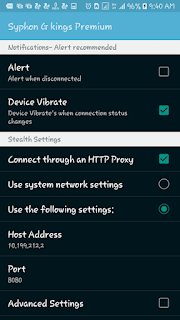












Worked
Why wouldn't it, enjoy