Jumia One App - What your Referred Users Needs to Do For You to Earn N500/N1000 (Ultimate Tutorial)
This post explains all you need to know about Jumia One App and its referral system. As you know, Jumia is a legit company, they have an official website and now an app which makes it possible for you to order through them. They offer Free N500, sometimes N1000 to you when you refer any user to their application, but there are some terms which you will learn now.
Jumia One App can be used to order Jumia services through the app like Airtime, Data, TV, Electricity, Internet (Wi-Fi), Order Food, Purchase Phones and other accessories like Cloths, e.t.c.
In addition, they have promos such as giving you 50% cashback when you load Airtime or Data through their App. When you pay for TV Subscriptions like GoTV, DSTV or Startimes, you get N50 back to your account. Sometimes these promos are increased, so be sure to check your email you used in registering because they send these new deals and it doesn't always last long.
1. First, download Jumia One App HERE.
2. Next, you will be brought to a screen where you are asked to choose your nationality, choose Nigeria or which country you are from.
3. Now, you'll see the App's Home Screen. Right on the top left, you'll see "Login to see your Cashback Balance", click it.
4. Jumia will ask you to type your email address and click "Create Account". Note it is important because your transaction receipts will be sent there.
5. If you do not want to use email login on Step 4, click on the "Continue with Facebook" located right under the "Create account" button.
6. If you choose then step 4 method, now type in any password you want. It will be required for any transaction you want to make in the app.
7. Now Click "Create Account".
8. You will see "Your wallet balance" on the top right.
- You need to verify your number before you can do anything in the app, to verify, click "You" located below the app, next under "Preferences" click "Phone Number Verification".
- Now type your Phone number, and click "Next".
- When the code is sent to the number, type in the code and you are verified.
9. To earn N500 or N1000 on Jumia one app, click on "Invite a Friend" located at the bottom of the screen.
10. Click on "Invite your friends". Choose any social media you want to share your link or just "copy it to clipboard" for later use.
Now when you refer someone with your link and they make any transaction through the Jumia One app, you get Free Airtime. Now let's talk about what they really need to do for you to earn the free Airtime.
1. On Jumia One App, click "Home" and then "Airtime" or "Data".
2. Type in the phone number and amount of Airtime or Data to be sent.
3. Click "Proceed to Pay".
4. You will see your Order Summary, now click "Continue to pay".
5. Choose a Payment Method.
Note: If you have earned any (Naira) through referral, you can use it to purchase in Jumia one app.
- But if not, choose any payment method such as; Bank Transfer, Mastercard/Visa or Verve.
Earn ₦500 by inviting your friends to use Jumia One! If they do these. Also, you must have these requirements too.
This is the Ultimate Guide on how to Refer and Earn on Jumia one App, also how to purchase with your bank through the Application.
If you love this tutorial, you can follow us on Facebook Here and also Download Our App for Android on PlayStore (UcheTechs) so that you will not miss any cool updates like this. We also share Free Browsing tricks and Games too. Thanks for reading and comment below if you have any questions.
Jumia One App can be used to order Jumia services through the app like Airtime, Data, TV, Electricity, Internet (Wi-Fi), Order Food, Purchase Phones and other accessories like Cloths, e.t.c.
In addition, they have promos such as giving you 50% cashback when you load Airtime or Data through their App. When you pay for TV Subscriptions like GoTV, DSTV or Startimes, you get N50 back to your account. Sometimes these promos are increased, so be sure to check your email you used in registering because they send these new deals and it doesn't always last long.
See Also:
- What is VOVA? Learn how to earn up to $20 per referral
- Download Latest UcheTechs android App for Free Browsing, Games and Tech News
Jumia One App - How To Earn Free N500
1. First, download Jumia One App HERE.
2. Next, you will be brought to a screen where you are asked to choose your nationality, choose Nigeria or which country you are from.
3. Now, you'll see the App's Home Screen. Right on the top left, you'll see "Login to see your Cashback Balance", click it.
Also See: Activate 6GB for N1,500 on Airtel Network (Officia New Planl)
4. Jumia will ask you to type your email address and click "Create Account". Note it is important because your transaction receipts will be sent there.
5. If you do not want to use email login on Step 4, click on the "Continue with Facebook" located right under the "Create account" button.
6. If you choose then step 4 method, now type in any password you want. It will be required for any transaction you want to make in the app.
7. Now Click "Create Account".
8. You will see "Your wallet balance" on the top right.
- You need to verify your number before you can do anything in the app, to verify, click "You" located below the app, next under "Preferences" click "Phone Number Verification".
- Now type your Phone number, and click "Next".
- When the code is sent to the number, type in the code and you are verified.
9. To earn N500 or N1000 on Jumia one app, click on "Invite a Friend" located at the bottom of the screen.
You Might Like: Latest Airtel Data Plan - 1GB for N200, 2GB for N500 & 4GB for N1000
10. Click on "Invite your friends". Choose any social media you want to share your link or just "copy it to clipboard" for later use.
Now when you refer someone with your link and they make any transaction through the Jumia One app, you get Free Airtime. Now let's talk about what they really need to do for you to earn the free Airtime.
How To Purchase Airtime or Data on Jumia One App
1. On Jumia One App, click "Home" and then "Airtime" or "Data".
2. Type in the phone number and amount of Airtime or Data to be sent.
3. Click "Proceed to Pay".
4. You will see your Order Summary, now click "Continue to pay".
5. Choose a Payment Method.
Note: If you have earned any (Naira) through referral, you can use it to purchase in Jumia one app.
- But if not, choose any payment method such as; Bank Transfer, Mastercard/Visa or Verve.
- Bank Transfer: Jumia accepts only Zenith Bank.
- Type Your Name as it appears on your bank account and also the number and click "Pay Now".
- Mastercard/Visa
- Click "Pay now" and type in your ATM details (Jumia is safe).
- Verve/Cards is the same as above,
What Referred Users on Jumia One Need to Do.
Earn ₦500 by inviting your friends to use Jumia One! If they do these. Also, you must have these requirements too.
- You must have at least one valid transaction on Jumia One in order to benefit from the referral program
- You should have only one Jumia One account in order to benefit from the referral program
- You only receive the bonus if your invited friend is a new user on Jumia One
- Your friend can use the voucher code sent to them in order to enjoy the 20% cashback
- Your friend needs to verify his/her phone number when asked to during registration. If the phone number verification is skipped, you do not receive your bonus. (If your friend does not receive the One Time Password (OTP) to verify his/her phone number, he/she can text ALLOW to 2442 to deactivate the do-not-disturb feature that may have caused the OTP not to be delivered. After this, they can try verifying their phone number again)
- Your friend must pay for their first transaction using a valid card or bank account registered to their JumiaPay account
This is the Ultimate Guide on how to Refer and Earn on Jumia one App, also how to purchase with your bank through the Application.
If you love this tutorial, you can follow us on Facebook Here and also Download Our App for Android on PlayStore (UcheTechs) so that you will not miss any cool updates like this. We also share Free Browsing tricks and Games too. Thanks for reading and comment below if you have any questions.

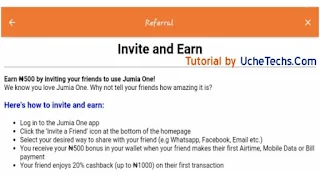
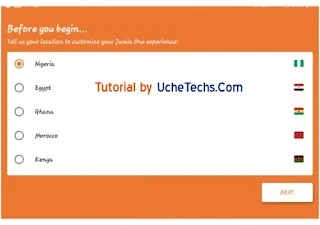


















Comments