Glo Unlimited Browsing Trick (Method 2) 100% Working For 2020
Hello there, nice to know you are here or probably back for the Glo Free Browsing Working Tutorial. This Browsing Trick is still working as of the time this post was written, it works unlimited for browsing, downloading, streaming or even socializing with family or friends, this can be called "Free Browsing" because you use just N100 to browse unlimited on your sim, something that no network can ever offer. What's New in Method two? First, of all, no need for waiting for 2 hours again, also it requires just N100. So let's head to the free tutorial!!!
Remember I shared Glo Free Browsing method one a few weeks back, it worked, yes, but it didn't work for everyone due to some incomplete tutorial which confused some, but now, I have shared the full working method for free, yes, free as always, no payment to be involved, but if you willing want to appreciate me for doing so, you can contact me. Also, I will still like to give credits to walexy for taking a bold move in sharing the tutorial for free on our Group, I will also use this opportunity to share the Telegram Group Link below this article, be sure not to miss the link because I'll soon revoke it.
1. Two Glo Sim: (SKIP HERE)
Now you might be thinking, "why will I need two glo sim"? It is required because unlike another free browsing that requires just code or VPN, this is the first of its kind that needs two sims to operate fully. It is a glitch from Glo like I always say, I don't prefer calling it free browsing.
Now, why two Glo Sims are needed is because you'll share the little data you'll get from the first sim i.e the host to the second sim, it is the second you'll use to browse unlimited. The first must not be touched, 40MB is what you'll be given.
4. Airtime: N100:
This is required for the unlimited browsing to work when you recharge N100 while on Glo Old Yakata, you will be given 40MB, anything other than that, it will not work properly, so make sure you are given 40MB when you recharge the N100. The 40MB is what we are to share tot he other Glo SIM for the Unlimited browsing to work, remember while browsing the 40MB will not be touched, the bonus lasts for a week and the auto-renew, so get your N100 ready.
There are no many explanations on this section, all you need to know is that this doesn't need VPN or external app, so it works on any platform, be it Android, PC, iOS, Windows, Via Modems. Once the unlimited browsing has been activated, insert it on any OS and begin usage.
6. Instant Activation:
This means the activation is done instantly, no need waiting for a connection or a few minutes for anything, in fact, the only thing you might just wait almost a minute is for Glo to verify they've given you the 40MB. Once that has been given to you, you can begin browsing witht he sim or just share the data to another SIM and begin browsing, it has been activated (uchetechs) without stress.
How To Activate GLO Unlimited Browsing (Method Two)
1. Get GLO Sim, it can be 4G or 3G randomly.
- You don't really need a 2nd sim
- Migrate to yakata
- Recharge 1h
- Wait for bonus (dial *127*0# to check)
Start browsing with the same sim
2. Migrate the First Glo SIM to "Glo Yakata" with *230# or *220#. or *310#
- Make sure it is "Yakata", not "new yakata".
- Use #100# to check which you are o
3. If Migration is difficult, migrate to Bounce via *170*4#, and then try again or call customer care.
4. Load N100 card, Glo will inform you that you'll receive 40MB, after some seconds, check your 40MB with *127*0#
5. Begin Browsing with the SIM
- Share the data to another Glo Sim if you want with *127*01*number#
- It is not a must the second/browsing sim must be on Glo Yakata
- Even if you have Airtime, it will still work
- Sharing is limited to 5 Glo Numbers
- Load N100 Card every 4 days is recommended, but it auto-renews weekly if you have more than N100 on your SIM
- Click HERE to know your Glo Phone Number
Now, this method 2 works very fast and it is only done once weekly if you followed the tutorial properly. What I mean is that some people might try it but not carefully by missing a step, once that happens, the Glo free browsing will not work and you'll have to redo it again. The second method is a bit similar to the previous one, you need two Glo Sim to enjoy this, but you can enjoy the unlimited browsing on multiple sims if you have more than just 2, this is where data sharing comes in. So as always, the requirement first before the procedure, if your device or accessories e.g SIM, Network, Tariff Plan doesn't meet these, don't bother trying it or it will not work for you. So without much talks, uchetechs has shared the tutorial free below;
Requirements (Glo Unlimited Download, Streaming, Browsing)
SIM: GLO
Network: 4G LTE (Recommended)
Tariff Plan: Old Yakata (YAKATA)
Airtime: N100
OS: Android, iOS, E.t.c
Activation Time: Instant/1 Mins
Activation Time: Instant/1 Mins
Now, I will explain why you need this stuff above i.e why they are required. So to begin;
2. 4G LTE SIM:
Why is this neccessary? If you are using Glo 3G (Although It Works Perfectly), you might get network break, meaning from 1.2MB/s, you can be seeing 72kb/s within a blink of an eye. But using Glo 4G LTE, you (uchetechs) can have a good network which in turn improves the pace of your download, streaming quality and also browsing speed. Note that a 3G SIM with a strong network in your location works perfectly fine, but 4G LTE is recommended for the best experience.
3. Old Yakata Tariff Plan:
There is Old and New Yakata Tariff plan, when you go for the new one, the Glo Free Unlimited Browsing 2019/2020 doesn't work. It is a (uchetechs) must you are on Glo Old Yakata's plan for this to work as expected. #100# is used to check your glo status if it's old or new.
3. Old Yakata Tariff Plan:
There is Old and New Yakata Tariff plan, when you go for the new one, the Glo Free Unlimited Browsing 2019/2020 doesn't work. It is a (uchetechs) must you are on Glo Old Yakata's plan for this to work as expected. #100# is used to check your glo status if it's old or new.
4. Airtime: N100:
This is required for the unlimited browsing to work when you recharge N100 while on Glo Old Yakata, you will be given 40MB, anything other than that, it will not work properly, so make sure you are given 40MB when you recharge the N100. The 40MB is what we are to share tot he other Glo SIM for the Unlimited browsing to work, remember while browsing the 40MB will not be touched, the bonus lasts for a week and the auto-renew, so get your N100 ready.
SEE ALSO: Glo 1GB For N200, 3GB For N500 Activation Code, Validity5. Operating System:
There are no many explanations on this section, all you need to know is that this doesn't need VPN or external app, so it works on any platform, be it Android, PC, iOS, Windows, Via Modems. Once the unlimited browsing has been activated, insert it on any OS and begin usage.
6. Instant Activation:
This means the activation is done instantly, no need waiting for a connection or a few minutes for anything, in fact, the only thing you might just wait almost a minute is for Glo to verify they've given you the 40MB. Once that has been given to you, you can begin browsing witht he sim or just share the data to another SIM and begin browsing, it has been activated (uchetechs) without stress.
How To Activate GLO Unlimited Browsing (Method Two)
1. Get GLO Sim, it can be 4G or 3G randomly.
- You don't really need a 2nd sim
- Migrate to yakata
- Recharge 1h
- Wait for bonus (dial *127*0# to check)
Start browsing with the same sim
2. Migrate the First Glo SIM to "Glo Yakata" with *230# or *220#. or *310#
- Make sure it is "Yakata", not "new yakata".
- Use #100# to check which you are o
3. If Migration is difficult, migrate to Bounce via *170*4#, and then try again or call customer care.
4. Load N100 card, Glo will inform you that you'll receive 40MB, after some seconds, check your 40MB with *127*0#
5. Begin Browsing with the SIM
- Share the data to another Glo Sim if you want with *127*01*number#
- It is not a must the second/browsing sim must be on Glo Yakata
- Even if you have Airtime, it will still work
- Sharing is limited to 5 Glo Numbers
- Load N100 Card every 4 days is recommended, but it auto-renews weekly if you have more than N100 on your SIM
- Click HERE to know your Glo Phone Number
READ ALSO: MTN 1.5GB For N400, 75MB For N20 New Data PlanI guess I have answered all FAQ you might have, be sure to follow these steps provided carefully, any missed step or mistake means it will not work. Currently, it is working, so if it's not for you, there might be a mistake somewhere. Share and follow us, more free browsing coming, remember the site's name, Uchetechs.




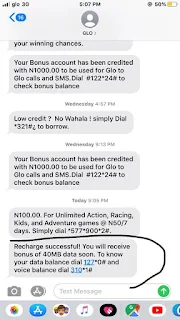












This steps works perfectly.thanks
Wow make I try am oooo...thanjs
Thank you so much may God bless you more and increase your knowledge. I once paid for this and the guy removed me yesterday. Thanks so much
Please can you share me
This comment has been removed by the author.
Bro, when I dial #100# I got a message am on Yakata just like the screenshot up there..
But I aslo got a message (" Your NEW YAKATA ALLNET Bonus has credited with 200.00NGN valid until 02/01/2020 to be used for All Network calls.Dial *220*2# Balance Che")
And I was given 50mb instead of the 40mb you said...
So am asking if that would work or not
Give it a try. Monitor the 50MB if it will be touched
u didn't show any proof of usage "data usage" to make the post more legit
That's not really necessary
It didn't work for me
Please can you show a video tutorial
This comment has been removed by the author.
It works fine... Thanks uche
Which sim will I use for the browsing, the 1st or 2nd sim?
Both can now be used, that's the new update on the article
Do I need to subscribe for a month to extend the unlimited activation?
You are loading N100 for the 40MB bonus which lasts a week, so kindly follow the tutorial
Nawao fr u, even after d 1st 1 was reported, u stil posted dis..??
Now you are enjoying it free instead of paying for it, so enjoy
i load 100 naira and de no give me bonus
Then you are not on YAKATA
Thanks bro its working great
Please i want u to guide on how to renewing it?
Load 100 before the expiry date, another 40mb will be given to you for 1 week more.
What happens when they said that you'll be given 40mb and it never came,am on yakata i did the 200 own last week and expired today so am trying to get this 100 steps it's been more than 1 hours now
Once they've sent you that the 40mb will soon be given to you, like yours, just start browsing, it's already unlimited.
When sharing the data, should we share the whole 40mb? Thanks.
The 40MB will still be intact, just use the code and you'll receive "successfully shared"
Mr uche are you saying that if after activating the 40mb on GLO yakata that the same sim can also be use to browse unlimitedly....
That's what i used to reply you now
Please mr uche can you throw more light on how to reactivate the plan?
Just load N100 and wait for the 40MB again, that's all
If I load 1000 naira in the sim does it means it will last me for 10 weeks?100 per week?
Nothing like that on the post, please follow the tutorial so you don't waste money, but you can give it a try and leave feedback for us after 10 weeks, i.e if it isn't blocked by then
Pls is there any way to migrate to old yakata? Cos my sim is new yakata. Hw can I migrate to old yakata?
is the sim card up to 6month?
Use *310#
Gud evening, my glo is on yakata, I migrated last week bt the sim kis over a Yr old, I recharge 100 nd when I checked using *127*0# bt it shows I'm using flexi and will b charge N1 per mb nd yet my status is glo yakata. How can you help me?
I'm on yakata but my own gives 50mb, I've been there for almost 2years now, but I followed the steps, it didn't work out... Wat can be done
My own yakata gives 50 mb bonus I've been on it since last year, I followed the steps but it didn't work... What can be Done?
It works fine thanks alot,god bless you
What u are saying is dat d old yakata dat do d trick we can still use it to browse
Pls glo is yet to activate my 40 mb what do i do
Globis yet to activate my 40 mb
Mine isn't working again ooo... Please is the cheat still working..?
Glo Free Browsing Stopped Today
Wow, I just came over this info now. Please which one is working for now?
Is this plan still working