9Mobile Social ChatPak 2.5GB Using Touch VPN (No Configuration)
9Mobile has been confirmed to work on Touch VPN, another cool VPN that is able to detect the Free 2GB and 500MB bonus, which is 2.5GB, it powers all applications and it is very fast. Touch VPN powers all apps using 9Mobile ChatPak subscription works perfectly fine. There are no tough settings required, I'll guide you on how to get it running.
This 9Mobile ChatPak Touch VPN browsing trick was discovered by a FAN on Telegram - @TONYNWAO42. There is also usage sent by the user that it works, the speed is superb and it connects instantly with no issues. The VPN has many servers to choose from, currently, it is fast, might get slow since many users would have seen this article just like how X VPN lost it access to using 9Mobile Social ChatPak.
We still make use of 9Mobile ChatPak because it offers social chatting of N350 for 500MB (*228# to check), but with the help of Touch VPN, we are able to power all applications to download, stream and also chat, also there is an invisible free 2GB data that comes when you make use of this VPN. 9Mobile ChatPak is valid for 1 month, so there is enough time to enjoy and make use of it.
Read Also: Glo Unlimited Freedom VPN Cheat still works
1. Download and Install Touch VPN from here.
2. Open the app and click on Start.
3. Wait for the incoming and outgoing connections to read.
4. If it is too slow, make sure you choose the United States or Russia Federation.
5. Once connected, minimize and enjoy!
This VPN is also available for iOS devices, you can make use of this browsing trick on your iPhone device for free. The connection process is still the same as the Android version, open, choose server and connect.
1. Download and Install Touch VPN iOS here.
2. Open the app and click on Start.
3. Wait for the incoming and outgoing connections to read.
4. If it is too slow, make sure you choose the United States or Russia Federation.
5. Once connected, minimize and enjoy!
Very easy, this is a new method you guys have not seen on any website before, discovered by me and it is the fastest and easiest method you can think of.
1. Open Touch VPN Chrome Extention for Computer
- Any Windows version is supported.
2. Click "Add to Chrome".
3. You will be redirected to their website, cancel it.
4. Now Click on the Extention's icon which has a touch finger icon (White & Ash).
5. On your 9Mobile Data and Hotspot.
6. Connect your Windows Computer to the hotspot.
7. Click CONNECT and it will browse on your pc at over 4.85 MBps.
Easy as ABC. Guess you've seen how easy it is making use of Touch VPN on a laptop, no need for any VPN, e.t.c, just get the chrome extension and you are good to go. The VPN will power all apps on your computer, not only the browser.
Touch VPN 9mobile ChatPak is cool, but the VPN also offers other features such as battery saver, improved device performance and junk files, and improved Wi-Fi security. Within the app you get a timer to show how long encryption is enabled, so you can know how long it has been connected. Overall it is a good VPN with decent speed but might get slow over time when people jampack the app. Share this post and comment if it worked for you or if you have any suggestions, it is welcomed.
This 9Mobile ChatPak Touch VPN browsing trick was discovered by a FAN on Telegram - @TONYNWAO42. There is also usage sent by the user that it works, the speed is superb and it connects instantly with no issues. The VPN has many servers to choose from, currently, it is fast, might get slow since many users would have seen this article just like how X VPN lost it access to using 9Mobile Social ChatPak.
We still make use of 9Mobile ChatPak because it offers social chatting of N350 for 500MB (*228# to check), but with the help of Touch VPN, we are able to power all applications to download, stream and also chat, also there is an invisible free 2GB data that comes when you make use of this VPN. 9Mobile ChatPak is valid for 1 month, so there is enough time to enjoy and make use of it.
Read Also: Glo Unlimited Freedom VPN Cheat still works
How To Activate 9Mobile ChatPak via Touch VPN (Android)
1. Download and Install Touch VPN from here.
2. Open the app and click on Start.
3. Wait for the incoming and outgoing connections to read.
4. If it is too slow, make sure you choose the United States or Russia Federation.
5. Once connected, minimize and enjoy!
9Mobile ChatPak via Touch VPN (iOS)
This VPN is also available for iOS devices, you can make use of this browsing trick on your iPhone device for free. The connection process is still the same as the Android version, open, choose server and connect.
1. Download and Install Touch VPN iOS here.
2. Open the app and click on Start.
3. Wait for the incoming and outgoing connections to read.
4. If it is too slow, make sure you choose the United States or Russia Federation.
 |
| 9Mobile ChatPak Touch VPN |
5. Once connected, minimize and enjoy!
How To Use Touch VPN 9Mobile ChatPak on PC
Very easy, this is a new method you guys have not seen on any website before, discovered by me and it is the fastest and easiest method you can think of.
1. Open Touch VPN Chrome Extention for Computer
- Any Windows version is supported.
2. Click "Add to Chrome".
3. You will be redirected to their website, cancel it.
4. Now Click on the Extention's icon which has a touch finger icon (White & Ash).
5. On your 9Mobile Data and Hotspot.
6. Connect your Windows Computer to the hotspot.
7. Click CONNECT and it will browse on your pc at over 4.85 MBps.
Easy as ABC. Guess you've seen how easy it is making use of Touch VPN on a laptop, no need for any VPN, e.t.c, just get the chrome extension and you are good to go. The VPN will power all apps on your computer, not only the browser.
Conclusion
Touch VPN 9mobile ChatPak is cool, but the VPN also offers other features such as battery saver, improved device performance and junk files, and improved Wi-Fi security. Within the app you get a timer to show how long encryption is enabled, so you can know how long it has been connected. Overall it is a good VPN with decent speed but might get slow over time when people jampack the app. Share this post and comment if it worked for you or if you have any suggestions, it is welcomed.




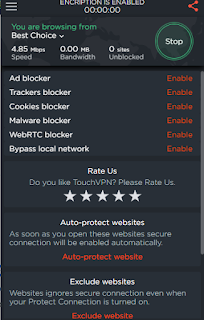











Comments