MTN "All Social Bundles" Cheat Settings via UT Loop VPN
MTN All Social Bundle is very much under-rated, it is the cheapest data plan on MTN, but people ignored it since it works for social media only, but with UT Loop VPN, you can download, stream and browse, i.e powering all applications without restrictions.
Previously, we worked on this for XP Psiphon and it got massive attention, that was for the WhatsApp Goodbag Bundle, but today, we have made it work for all social media like Facebook, WhatsApp, Instagram, 2Go, WeChat, and Eskimi through UT Loop VPN.
If you look at the MTN "all social bundles" data plan comparison to MTN Daily official data plan, you will see the social bundle has a good deal and that makes it worth it. Before publishing this post, I used so much Airtime, It work best on Tweakware and Syphon G Kings, but I did my best to make it work on UT Loop VPN.
So you will need to know why this plan is worth it compared to MTN daily data bundle, below contains the summary.
All Social Bundle vs Daily Plan Comparison
| MTN All Social Bundles | MTN Daily Data Plans |
| 1). Daily plan –100MB for N50 | 1). Daily plan - 37.5MB for N50 |
| 2). Weekly plan – 200MB for N100 | 2). ^^ plan - 112.5MB for N100 |
| 3). Monthly plan – 500MB for N250 | 3). ^^ Plan - 1GB for N300 |
The above table shows MTN All Social Bundles has a better offer, cheaper price, more data, and longer validity. We will help you power all apps on MTN All Social Bundles with UT Loop VPN (Working June 2020).
Requirements
- SIM: MTN 3G or 4G
- OS: Android 6.0+
- VPN: UT Loop VPN
- Minimum amount: N50
- Maximum amount: N250
How to Subscribe to MTN All Social Bundles Plan
There are three data plans for MTN Social Bundle, daily (24 hrs), weekly (7 days+) and monthly (30 days) bundles. So to subscribe.
See Also: Cheapest Data Plan Airtel, MTN, Glo, 9mobile
1. Recharge Airtime on your device, if you want the weekly, recharge N100.
1. Recharge Airtime on your device, if you want the weekly, recharge N100.
2. Simply dial *131*3*7# and select your preferred plan.
3. Check your Social bundle balance with *131*4#.
Now you are done subscribing, so let's see how we can browse and download with the social data rather than socializing.
UT Loop VPN Settings For MTN All Social Bundles
Please note UT Loop VPN doesn't support Android 4.0 - Android 5.0, please note this before installing as it will not update the tweaks. Soon i'll make another post for Android 5.0 and also share the settings for other VPN like HTTP Injector for Android 4.0, thank you!
1. Download UT Loop VPN from Google Play here.
- Direct Download UT Loop VPN from Apkpure here.
2. Open the VPN with Internet to update tweaks.
3. Switch network back to MTN and Choose NG | MTN All Social Bundles.
4. Choose any server, Singapore recommended.
5. Enjoy all apps being powered by UT Loop VPN.
Things to Note
- This is not a free browsing
- This cheat only powers all MTN Social Bundle Plans
- It will stop working when you have used up your data cap.
- Disable UDP & DNS Forwarder if it's connected but doesn't browse.

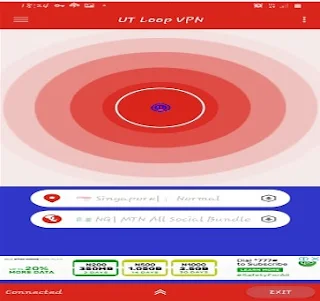












please help me with the host for airtel 500mb or make it injector file... Please