Power all Apps with MTN Ghana Mashup Social Using UT Loop VPN
Here's a new settings for MTN Ghana, this works when you are on MTN Mashup Social Bundle, you get to power all applications using this social plan to browse free, download, stream and lots more with the help of UT Loop VPN.
Ghana Social Mashup Bundle works just like any other social tweaks we've previously shared. Social bundle plans are cheaper than regular data plans, so they shouldn't be under-rated if they can be tunneled to power all application, the good news is we have Loop VPN for that.
MTN Mashup social data offers you 50MB for GHS 0.07, this is cheap and affordable, also you can accumulate this and get more MB. So now we are going to power all applications and make it work like a normal plan using a VPN, enjoy.
SEE ALSO: Cell C Unlimited Free Internet
MTN GH Mashup Settings For Loop VPN
- Subscribe to MTN Ghana Mashup social data (*567#).
- Choose option 1 for Mashup.
- Again, choose 1 for Mashup GHC 1.
- Option 2 allows you to input the amount, so type in 0.07 after choosing 2.
- It can be done multiple times if you need more data.
- So now download UT Loop VPN if not installed on Google Play here.
- Launch the VPN with little Data for new tweaks.
- In Server, select any Country, the 3 are very fast.
- In Tweaks, scroll and find G (Ghana Tweaks), It in Alphabetic order.
- Select GH| MTN Mashup Bundle.
- Connect, Minimize and enjoy!
SEE ALSO: MTN Nigeria APN Settings Cheat
Kindly note it is not unlimited, it works with the help of the social bundle, when the 50MB finishes, the VPN will disconnect. For more Ghana Tweaks, choose from the list of available working tweaks, we'll write a review on them too.


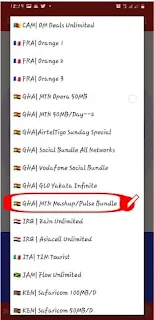











Comments