How to Use UT Loop LITE Free Internet VPN For all Countries 2021
Update late 2020: Rebranded to UT Loop LITE. We are pleased to inform you all that we have finally released UT Loop VPN also know as UcheTechs Loop VPN which is a Free HTTP/SSH/SSL Tunnel VPN. It comes with the latest free internet access which uses our built-in proxy tweaks to bypass IP based restrictions/domain/billings.
UcheTechs VPN will be available for use across all countries worldwide, will won't be restricted to only Nigerians, rather we shall be sharing the latest working free internet browsing on our VPN as soon as we get them working.
UT Loop VPN is intact with the fastest servers for browsing, downloading and gaming. When connected to our servers, you won't face disconnections from the app, we made sure we included several servers for our users to choose from. Currently, our servers are limited, but we made sure there is a choice to choose between Gaming/WhatsApp servers and a normal server.
Some countries to get config updates includes, but are not limited to, Ghana, MTN Nigeria, South Africa, Uganda, India, Zamtel Zambia, Turk Telekom, 9Mobile, Etisalat, Glo, Airtel, Vodafone, Vodacom, Orange, Globe, Smart, Sun Philippine (Smart), Zain, Ortel Mobile, Movistar, Cellc, Mobilink, Vivo, Bitel Peru, Tuenti, Moov Cote d'ivore, Djezzy Algeria, e.t.c.
UT Loop VPN is officially on Google Play, so it has passed all violation checks and it is safe. We still have a long way to go and we will need your support, nevertheless, in other to stay updated when there is an update to a server, a fix or new bug fix for an OS version you should join us on Telegram here.
Features of UT Loop VPN - Free HTTP/SSH/SSL Tunnel VPN
Here are some features you stand to benefit from UcheTechs Loop VPN, other features can be seen within the application.
- Custom Payload / SNI
- DNS Forwarder
- Custom Tweak Options
- UDP Forwarder
- Server Name Indication
Custom Payload
With the help of this, you can easily add your own custom payload or HTTP Headers to use an access blocked websites or apps, or even browse and download for free. This will be helpful for Android 5.0 devices, we'll get there. So if you have a secret payload which we didn't add on our VPN you can make use of it anonymously.
Custom Tweaks (SSL/TLS/HTTP)
There is where you can easily select any inbuilt tweaks for your country or network, it is free, just like the servers, and unlimited, though that is based on the host or ISP itself. Additionally, you can make use of the direct connection, this is useful if you just want to change your device location to register for anything online.
Update: We have added the 'Generate' button like Http Injector, eProxy, AnonyTun on UT Loop VPN v2.0.
Requirements to Make Use UT Loop VPN
Now this is the main section of the Application, not all devices can use the app, it doesn't support some Android phones, below are the requirements, size and other useful information.
- Build Name: UT Loop VPN - Free HTTP/SSH/SSL Tunnel VPN
- Package Name: loop.uchetechs.vpn
- Release Date: June 5, 2020
- Updated Date: June 9, 2020 (Published)
- Installs:
- Version: 1.0
- Size: 4.5MB
- Supports: Android 6.0 and up (Not 4.0)
Official Download UT Loop VPN (Free Browsing VPN)
Our app is on Google Play for all Countries, a direct download link will be added for those who doesn't have Playstore or storage space to download from there, that will be added when Apkpure picks up our Application.
Please take a moment and rate us 5 STAR on Google Playstore if you enjoyed our service, also feedback is needed from you guys. Kindly note some added tweaks are for testing purposes e.g (MTN NG 50MB/MTN GH 50MB), don't feel offended if some doesn't work.
How To Use UcheTechs VPN on Android (VIDEO)
1. Download and Install the App (there will be an announcement popup)
2. Click Okay and then Tap the Server Icon to choose which you want.
3. Tap the Tweaks with Earth Icon to see a list of available free browsing for your country.
4. Choose the In-built settings.
5. Tap the blue beaming colour and wait seconds for it to connect.
If you want to change location, simple choose any of the servers available, currently I added only 3 (USA, NED, SGP) servers. Now Click on Direct from the tweaks option, no free browsing will be applied, now you can make use of it.
The Flag indication on each servers shows which is online or offline, from time to time there will be server maintenance or issues and it will be shutdown, when that happens, the white flag will then be red, take note.
How to Fix App Connected But Not Browsing?
This is an issue that you might face due to your ISP restrictions bypassed by the VPN, so if you connected to a tweak and you noticed it is not browsing, kindly do the following. Before that, we have another App on Google Play, but it is our blog's app which updates you on the latest Tech News, Games and Apps, Free browsing cheats.
1. Turn on UDP and DNS forwarder in the app menu and connect.
2. It will connect but won't browse (depends if you faced this).
3. Now disconnect the VPN, open the menu drawer and turn off UDP and DNS forwarder you just enabled.
4. Connect UT Loop VPN again and then it should be fixed.
Important Information (WARNING)
No!!!
- TORRENT
- DDOS
- H@cking
- C@RDING/Sp@MMING are not allowed.
Related Posts:





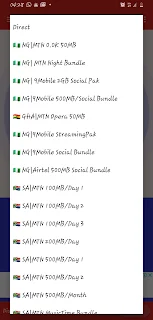













Can I get free net for Vodafone?
I've been using this app for a month but for a week now, my MTN data service with which I use this app is not working. Please I need assistance. I'm Bright from Ghana