Latest Glo Unlimited Free Browsing Settings July 2020
After a very long time without unlimited Glo free browsing, we have finally gotten Glo Unlimited back. This is the latest and current working Glo unlimited free browsing working as of July 2020. It does not require any social plan or .ehi/config, it is very easy to setup.
Glo Free browsing for July 2020 works with the help of UT Loop VPN. I actually discovered this on the first of this month which was shared as a seek peak on our telegram channel and group, I actually needed to make sure it works before unleashing it, and it did.
UT Loop VPN is a new VPN which was released over a month now, it hardly gets much attention as it has only 1k installs. So if you are new to the VPN and want only working free browsing tricks like Glo, you should download it on Google Play.
SEE ALSO: Airtel Social Bundle Settings
Glo Unlimited was tested and confirmed to be working perfectly fine on Anonytun. But since it works on UT Loop VPN and doesn't require configuration then you can enjoy it freely. So below contains the settings for the app.
SEE ALSO: UT Loop VPN Settings For 9Mobile Social
UT Loop VPN Settings for Glo Unlimited Browsing
Requirements -IMPORTANT!
- GLO 4G SIM
- GLO Yakata (Optional)
- GLO APN: Glo
- N0.0k SIM/Data
- UT Loop VPN
1. Download UT Loop VPN for Android here.
2. Launch the app and wait 1 second for tweaks and servers to update.
3. Now on Tweaks, choose Glo Unlimited.
4. On Servers, choose any of your choice.
5. Now head back and click the connect button.
SEE ALSO: Why WhatsApp Mod [GBWhatsApp Crashed]
It should connect very fast, but if you are facing connection issues or connecting but not browsing, disable DNS forwarder as this helps in opening of Google related sites like search engine, Gmails and YouTube.
Features of UT Loop VPN - Free HTTP/SSH/SSL Tunnel VPN
- Custom Payload / SNI
- DNS Forwarder
- Custom Tweak Options
- UDP Forwarder
- Server Name Indication
VPN's Information
Updated: June 13, 2020
Size: 4.3M
Installs: 1,000+
Current Version: 1.1
Requires Android: 6.0 and up
Conclusion
This is the settings for Glo Unlimited free browsing on UT Loop VPN. You can now access the internet for free using your Glo SIM Card. This can be stopped anytime and takes time to connect, but ones connected you can browse, stream and download for free. Share with your friends so they can benefit too!
Related Post: GLO 1.25GB For N200 Sunday Plan


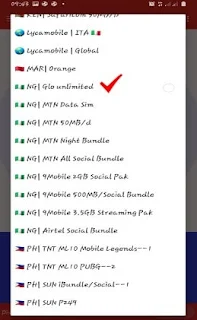











Glo data signal not available with 0.0k
Not working here
How about 3g sim?
Does it work for 3g network
Not working
Not working
Not working o
Give us config of anoytun
Not working
How can it work when the network is not come up if their is no MB or money on the sim with the VPN