SA Vodacom Unlimited & MTN 200MB Free Internet Settings (July 2020)
South Africa Vodacom Unlimited Free Internet settings and also SA MTN 200MB Daily is back with a working and better host. Vodacom unlimited free internet settings on UT Loop VPN is working perfectly fine and connected for the first time, many are now connected. It now has the working latest Vodacom Unlimited Free Internet & MTN 200MB Free Internet too.


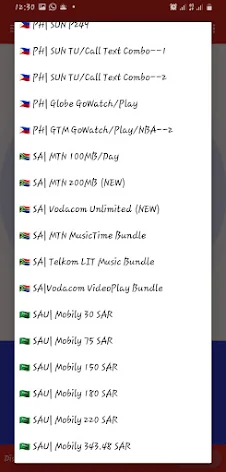


UT Loop VPN continues to be the best in terms of UI design and also organization of tweaks and servers. All Free Internet are tested and working, it also has South Africa servers for each selected tweaks so you can be connected and browse free without paying a data subscription or Airtime. For these networks, we are sharing Vodacom settings and MTN settings for UT Loop VPN Android app.
So if you do not have the VPN yet, it offers many country free internet settings, it works very fine on the ISP. You can check the free internet settings tutorial on how the app works here.
UT Loop VPN Features (Free Internet)
We'll just briefly review the features of the VPN and how it works. The advantages of UT Loop VPN over other VPNs out there.
➡️ Has fast and stable servers.
➡️ Config file is not needed.
➡️ One-Tap button to connect.
➡️ Connects in less than 5 seconds.
➡️ VPN has settings for DNS Forwarder
➡️ Can add custom settings.
➡️ Servers for South Africans to browse faster.
➡️ Blocked websites are accessible.
➡️ Colorful and appealing design to the eyes.
➡️ OTA (Over-the-Air) Update | No Android App Update needed.
➡️ All Servers are free to use.
➡️ Doesn't consume battery or slow down device.
➡️ Updated with new Tweaks for any country if requested.
➡️ One-Time Setup.
➡️ Hidden Payloads & Sniffing prevention.
Requirements for Vodacom & MTN SA Free Browsing Internet 2020

Before you follow the settings, the below contains the requirements you must meet in other to get the Latest Vodacom SA Unlimited free browsing internet 2020 UT Loop VPN.
✔ Get Your Vodacom and MTN sim card without Airtime or Data.
✔ Next Get UT Loop VPN. It will be provided below.
❌ Uninstall any Torrenting/Sniffing apps and services from your Android phone (Apps like UTorrent, IDM, HttpCanary, etc.)
UT Loop VPN Settings For Latest MTN 200MB & Vodacom SA Unlimited Free Browsing Internet 2020
The tutorial obviously had to be simple looking at the features of UT Loop VPN. So to enjoy Unlimited Free internet on Vodacom and MTN South Africa, follow the simple tutorial.
✅ Download UT Loop VPN Android App From Playstore Here.
- Better if you do so you can rate it 5 star and tell the developer your problems, then it can be fixed.
✅ Alternatively, if your Playstore is having issues, or you do not have enough storage space, Download UT LOOP from Apkpure here.
✅ Next, Open the UT Loop VPN app with little Data to load latest Tweaks and Servers automatically.
For SA Vodacom Unlimited Free Internet
✅ On Server, Choose RSA| Vodacom Free Internet.

✅ On Tweaks, Scroll down and Choose RSA| Vodacom Unlimited [NEW].
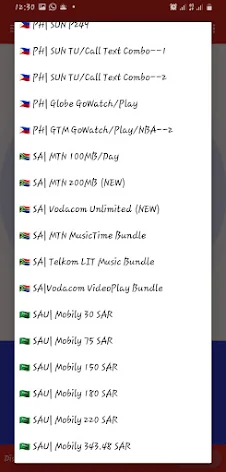
✅ Now Tap the Connect Button and Enjoy Unlimited Free Browsing.

✅ After 10 minutes it will disconnect (Host Problem), now connect again and it will be stable.
For SA MTN 200MB Free Internet Browsing
✅ On Server, Choose RSA| MTN Free Internet.
✅ On Tweaks, Scroll down and Choose RSA| MTN 200MB [NEW].
✅ Now Tap the Connect Button and Enjoy Unlimited Free Browsing.

So this is how to to enjoy Vodacom Unlimited Free Internet settings browsing and SA MTN 200MB Daily connected free browsing internet for July 2020. Share with others, don't worry about it being blocked, nothing lasts forever, so share and enjoy while it lasts.
Related Posts:













Comments