MTN uduX Free 1.1GB Browsing Settings For V2Ray by UTLoop (June 2021)
We have once again discovered another MTN cheat working only on V2Ray by UTLoop. This MTN uduX Browsing has been confirmed to be working, quite different as it gives you up to 1.1GB of data. Here are the settings for UT Loop V2Ray application for Android.
Update: It is no longer unlimited, now capped at 1.1GB i.e the data given to you, for N400 (depending on your subscription).
If you noticed, we avoided calling it MTN uduX Free Browsing, this is due to the fact it's not 0.00k, it requires some data bundle subscription, but you will have free 1.1GB data. You can use just N400 MTN Airtime from the ISP and enjoy 1.1GB without any throttling. Our V2Ray VPN Client has lots of free browsing settings for Nigeria, like MTN 100MB, 9Mobile 300MB, Airtel 30MB, and for other countries.
SEE ALSO: Airtel 500MB Settings for V2Ray by UTLoop
Requirements
- V2Ray by UTLoop App (Download here)
- MTN 3G or 4G SIM
- N20 - N1000 Airtime
- MTN uduX Subscription
MTN uduX 1.1GB Browsing Settings For UTLoop V2Ray
Note: Our Telegram Channel link for updates is https://t.me/uchetechsblog. Now, most of you are already there, please share the channel link with friends, social media groups, and channels, we need to increase our audience, which will make it possible for us to keep improving our services. Please consider this and thank you in advance.
SEE ALSO:
Guide
1. Download V2Ray by UTLoop From Google Play Store.
2. Open the V2Ray VPN client with an active internet connection.
3. Open the Menu Options and click on "Update Config".
4. Now all OTA V2Ray Vmess:// config will be updated successfully.
5. You will see MTN uduX Unlimited (Now Minimize the VPN).
6. Go to Chrome browser and open udux.com.
7. Register by adding your MTN Phone number, you will receive an OTP code on your phone
8. Type the OTP code to complete registration, then complete basic info from the tabs.
9. Go to "Subscriptions". There are 4 methods to subscribe, choose which is convenient for you.
10. Then you will see different packages such as;
- Daily N20
- Weekly N150
- Weekly + data N400
- Montly N500
- Monthly + data N1000
11. Choose any you can afford, they are all unlimited because of uduX free access, also the (+data is usually around 1.1GB bonus).
12. Now tap subscribe, after that, you will get a popup message from MTN, and an SMS to confirm subscription.
13. Once confirmed, you will be reminded when it expires via SMS or dial *447# to manage your services.
14. FInally, re-open V2Ray by UTLoop and select MTN uduX 1.1GB free data and connect.
15. Enjoy free 1.1GB data Browsing on your MTN using an uduX subscription.
Note: In case you find it hard to subscribe, try again later, or use another payment means. Also as for the V2Ray VPN, make sure you apply airplane mode when you face some apps not working, or add fast custom DNS from the app's settings.
I guess this was easy to understand, if you have any questions, please leave them below. More free browsing cheats to be discovered, stay tuned on this website!





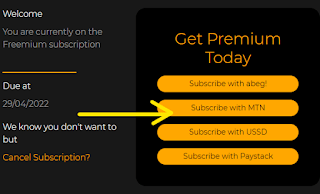














Sir Uche which one is fast custom DNS
Any recent MTN free internet/cheats